Can I Link My Shopify store to Etsy?

Introduction
Yes, you can link your Shopify store to Etsy, enabling you to manage both platforms seamlessly. When you link Shopify and Etsy, you get access to two incredibly mighty e-commerce platforms. Integrating Shopify to Etsy offers a broad audience and also helps to streamline your business operations, ensuring consistent product listings and avoiding overselling. Additionally, it saves a lot of time by allowing you to manage your inventory and fulfill orders from a single dashboard. By linking Shopify store to Etsy can boost your sales by reaching a broader audience while maintaining efficient control over your e-commerce operations.
Benefits of Linking Shopify to Etsy
Linking Shopify to Etsy expands market reach, centralizes inventory management, and enhances sales opportunities, reduces operational costs, provides comprehensive analytics and ultimately provide a better shopping experience for their customers. Let’s now explore the detailed benefits of Linking Shopify to Etsy.
Expanded Market Reach
- Access to Two Audiences: By selling on both Shopify and Etsy, businesses can reach a wide range of audience through Shopify and connect with Etsy’s community of buyers who are interested to love unique and Handmade items .
- Increased Visibility: Exposure on two major platforms increases the likelihood of reaching potential customers who may prefer one marketplace over the other.
Centralized Inventory Management
- Synchronization: Integration allows for automatic synchronization of inventory across both platforms. When an item sells on one platform, the stock levels are updated on the other, reducing the risk of overselling.
- Efficiency: Manage inventory, orders, and product listings from a single dashboard, saving time and minimizing administrative tasks.
Enhanced Sales Opportunities
- Diversified Revenue Streams: Selling on different platforms helps you make money from different sources, so you’re not relying on just one source of income.
- Cross-Platform Promotions: Exposure on two major platforms increases the likelihood of reaching potential customers who may prefer one marketplace over the other.
Improved Order Management
- Streamlined Processes: Centralized order processing and fulfillment can simplify operations, allowing for better tracking and management of orders from both Shopify and Etsy.
- Unified Customer Service: Handle customer inquiries and support from a single interface, improving response times and customer satisfaction
Comprehensive Analytics and Reporting
- Data Insights: Gain insights from analytics on both platforms to understand sales trends, customer behavior, and performance metrics, aiding in better decision-making.
- Performance Monitoring: Track the success of products and marketing campaigns across both marketplaces to optimize strategies.
Cost Efficiency
- Reduced Operational Costs: Streamlining operations through integration, Result as cut down of costs from manual data entry, fix inventory mistakes, and reduce order errors.
- Economies of Scale: By managing products and orders in one place, businesses expenses are economical, making their operations more cost-effective.
Enhanced Product Listings
- Consistency: Ensure product listings are consistent across both platforms, maintaining brand integrity and providing a uniform shopping experience for customers
- SEO Benefits: Optimizing product listings for both Shopify and Etsy can improve search engine rankings, driving more organic traffic to the products.
Ease of Use
- User-Friendly Tools: Both Shopify and Etsy offer user-friendly tools and integrations, making it relatively easy to set up and manage the integration.
- Automation: Automation tools can handle repetitive tasks, allowing sellers to focus more on growing their business rather than on operational details.
Requirements for Linking Shopify to Etsy
Before you begin, ensure you have active accounts on both Shopify and Etsy. Further, you’ll need specific apps and tools designed to facilitate the integration. Having these prerequisites ready will make connecting easier and faster.
- Shopify Account Setup: Ensure your Shopify store is fully operational, with products listed, and all settings configured.
- Etsy Account Setup: Set up an Etsy seller account, complete with shop policies, payment settings, and at least one active listing.
- Required Apps and Tools: Integration apps are necessary to connect the two platforms effectively.
Choosing the Right Integration App
Key Features to Look For
When selecting an app, consider features such as:
- Real-time inventory syncing
- Automated order processing
- Customizable product listings
- Pricing updates
These features will help ensure a smooth and efficient integration process, allowing you to focus on growing your business.
Overview of Popular Apps
There are several integration apps available, each with its own set of features. Some popular options include:
App:1 Marketplace Connect
Shopify Marketplace Connect (formerly Codisto) is the fastest and easiest way to sell across top global marketplaces like Amazon, Target Plus, Walmart, eBay, and Etsy. A single app to connect and integrate your Shopify product catalog with multiple marketplaces to effortlessly manage and synchronize listings, orders, inventory, and measure performance all from one place, Shopify.
- Sell products on marketplaces like Amazon, Target Plus, eBay, Walmart, and Etsy
- Manage listings, orders, & inventory in Shopify with real-time marketplace sync
- Flexible fulfillment options to support integrated channel strategies
- Unlimited marketplace account connections for supported marketplaces
- Sell in all marketplace regions and categories with built-in currency conversion
Pricing
There’s no charge to use the Shopify Marketplace Connect app for the following features:
- Connecting and listing your Shopify products on all supported marketplaces
- Unlimited manual order imports from marketplaces to Shopify
- Automatically syncing your first 50 marketplace orders per month
Free to install (Best Free App to Integrate Shopify to Etsy)
First 50 marketplace-synced orders/month free, 1% fee per additional synced-order, capped at $99/month. All charges are billed in USD. See all pricing options
App:2 Etsy Integration and Quick Sync
Etsy Integration and Quick Sync allows you to sync your inventory, products, and orders quickly and easily. This integration allows you to Save time and avoid canceled orders from inventory errors. This app also syncs and transfers product details, images, SKUs, barcodes, prices, categories, and variants. ^Disclaimer: ‘Etsy’ and its logo are trademarks of Etsy, Inc.
Note: This app uses the Etsy API but is not affiliated with or endorsed by Etsy, Inc.
- Streamline Inventory – Automatically sync products & inventory
- Import/Export Products with Images, SKU, Barcode, Price, Category & Variants
- Product Syncing – Make changes in Shopify and sync flawlessly to other stores
- Order Syncing – Fulfill easy orders automatically from Shopify
- This App only supports upto 30,000 products as of now!
Pricing: $19/ month
- Syncs Inventory
- Import / Export Products
- Automatic SKU Generator
- For Upto 10,000 Products
30 days free trial
All charges are billed in USD. Recurring and usage-based charges are billed every 30 days. See all pricing options
App:3 Etsy Integration and Sync – DPL
Etsy Integration – DPL app helps you to bulk upload your products (not digital)from Shopify to Etsy and bulk import products from Etsy to Shopify. Sync product details, images, SKU, barcodes, prices, categories, and variants. Preserve Etsy’s SEO-optimized title and price and sync inventory in real-time both ways. This app helps you manage all Etsy orders in Shopify and automate fulfilment. Also optionally separate VAT from your Etsy sales on Shopify to avoid double tax.
- Export your Products from Shopify to Etsy. Import your Etsy Products to Shopify
- Real-Time inventory, order and product sync between Shopify and Etsy
- Powerful both ways order fulfillment with or without the tracking numbers.
- Automatic syncing of price, title, images etc. from Shopify to Etsy.
- Sync VAT to Shopify even if price is VAT inclusive in Etsy
Pricing: $17.99/ month
Etsy charges $0.20 per Listing
- Export & Import 50,000 products
- Manage unlimited orders & fulfilment sync
- Real time inventory and product sync
- Live chat support
7-day free trial
All charges are billed in USD. Recurring and usage-based charges are billed every 30 days. See all pricing options
Step-by-Step Integration Process: linking Shopify to Etsy
Step:1 Choose an Integration App
There are several apps available that facilitate the integration between Shopify and Etsy.
Here we Go with “Marketplace Connect.”
Step 2: Install and Configure the App
1-Install the App: Navigate to the Shopify App Store, find the App “Marketplace Connect”, and click ‘Install.’
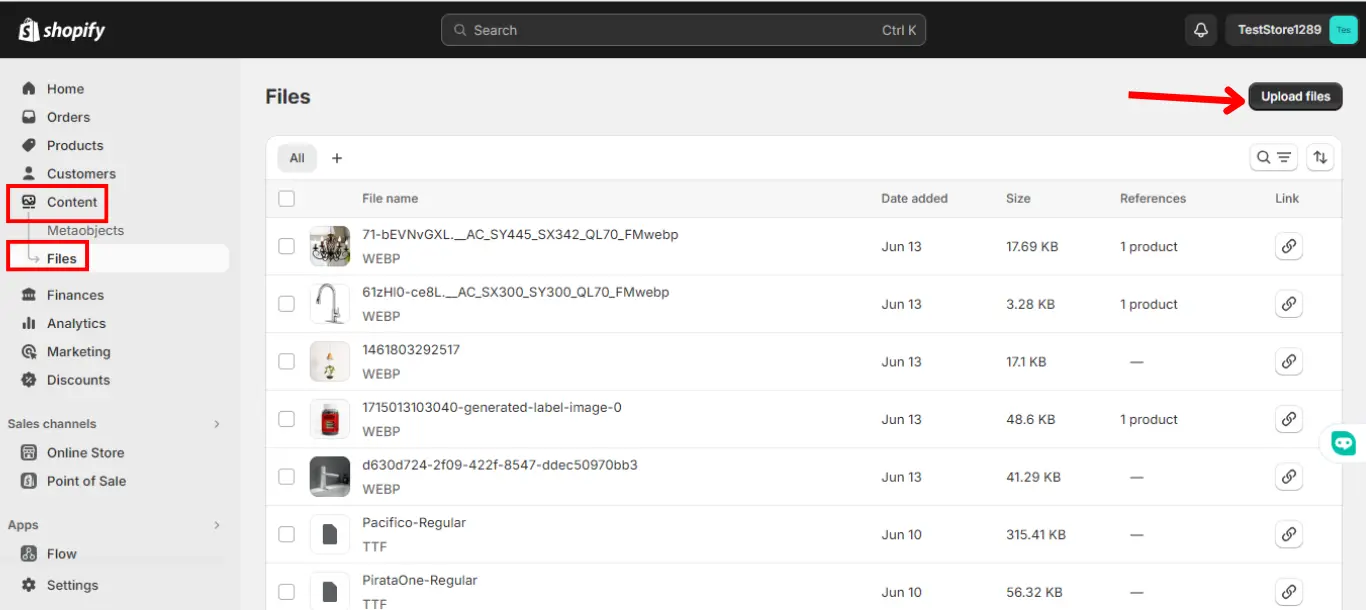
2- Connect the App to Etsy: After installing the App. The App will ask you to connect with the Etsy store. After that, Click on “Connect Account”
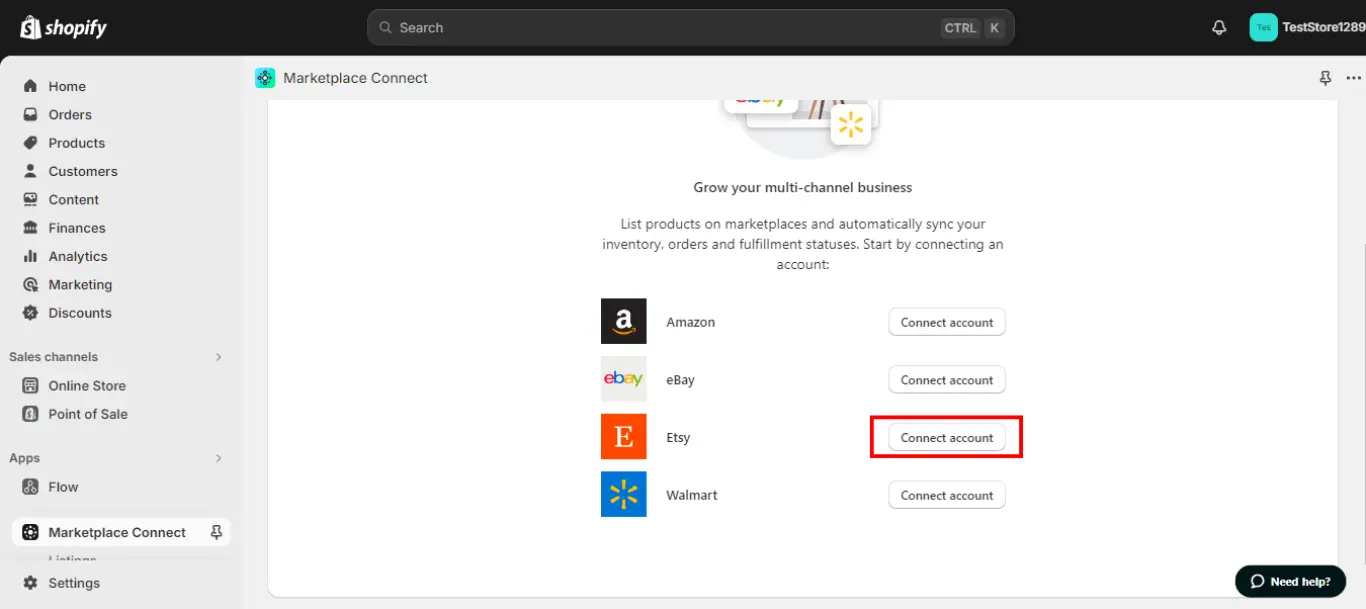
3- Login to Etsy Via Integration App: After clicking on “Connect Account,.” The App will ask you to log in to your Etsy Account.
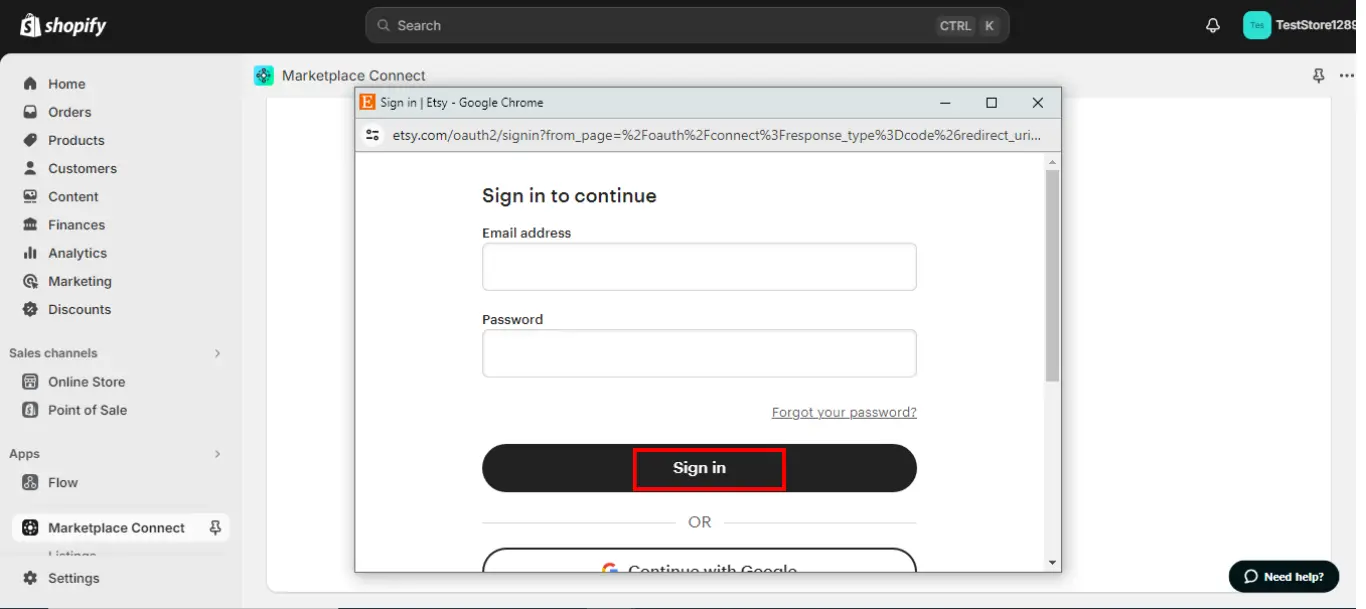
Step3: Sync Your Products
Synchronizing your products involves exporting your Shopify products to Etsy. Follow these steps:
Open Product Listing: Navigate the App “Marketplace Connect” in Dashboard App section. You will find an option of listings. Click on “Listings”. Now your store products will start appearing on screen.
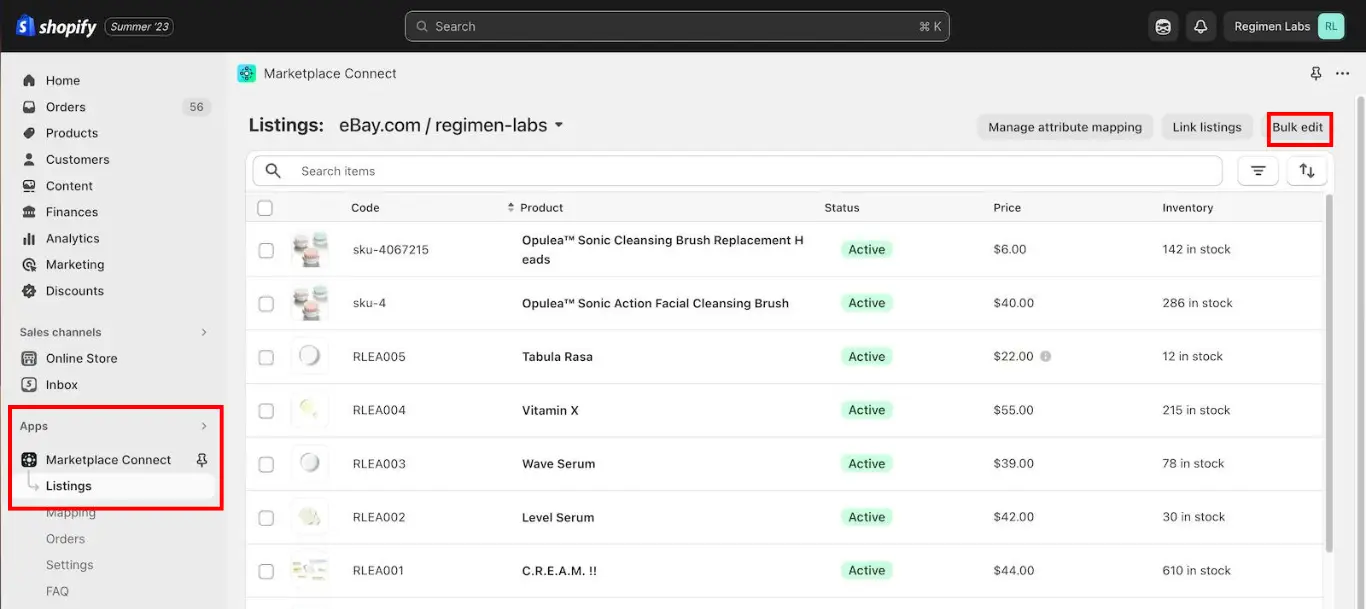
1. List or edit a single product
You can use single edit mode to publish a single product listing from your Shopify store to a marketplace. If you’re connected to multiple marketplaces, then repeat these steps for each marketplace where you want to add or edit a product.
Steps:
- From your Shopify admin, click Settings > Apps and sales channels.
- Click Marketplace Connect.
- Click Open app.
- Click Listings.
- Click the marketplaces drop-down menu, and then select the marketplace that you want to manage products for.
- Click the product that you want to edit, and then do either of the following:
- To list the product on the marketplace, in the Listing enabled section, select Enabled, and then complete the fields for each remaining section.
- To edit a product that’s already listed on your marketplace, change the fields that you want to update, and then review the product information and fill in any missing fields.
- Click Save.
2. List or edit products in bulk
Attribute mapping lets you customize what information is published from your Shopify catalog to your marketplace listings.
All core Shopify product metafields are mapped automatically after you set up Marketplace Connect. However, some marketplaces require certain product information to be displayed on your listings that isn’t by default part of your product details in the Shopify admin. For example, certain product dimensions or bullet points.
To save time from manually adding these fields for each product, you can create metafields for each of the product attributes that your connected marketplaces require, and then use attribute mapping to apply that field to your entire catalog.
After you create and map your custom metafields, those fields automatically populate whenever you upload new products to Shopify, streamlining the marketplace listing process.
Steps:
- From your Shopify admin, click Settings > Apps and sales channels.
- Click Marketplace Connect.
- Click Open app.
- Click Mapping.
- Click the Mapping drop-down menu, and then select the marketplace that you want to manage products for.
- Use the drop-down menus in each section to choose the product attributes that you want to sync from your Shopify products to your marketplace listings.
3. Set Pricing and Inventory Rules
The Changes you make here will not affect the Shopify Listings. These edit options are for the Etsy listings. You can edit the Product title, Description, Variants, Product pricing, inventory rules, manage categories, and much more that you want to make online on your Etsy store.
4. Make your Products live on Etsy
ow select the edited products you want to make online on Etsy and click on “Save”. When it’s marked “offer listed”, as you can see in the screenshot below. Click on “See on etsy.“
5. Products are Live now on Etsy
You can see that the products on Etsy are live now. The products on Etsy are with the same information as you edited in the “App.
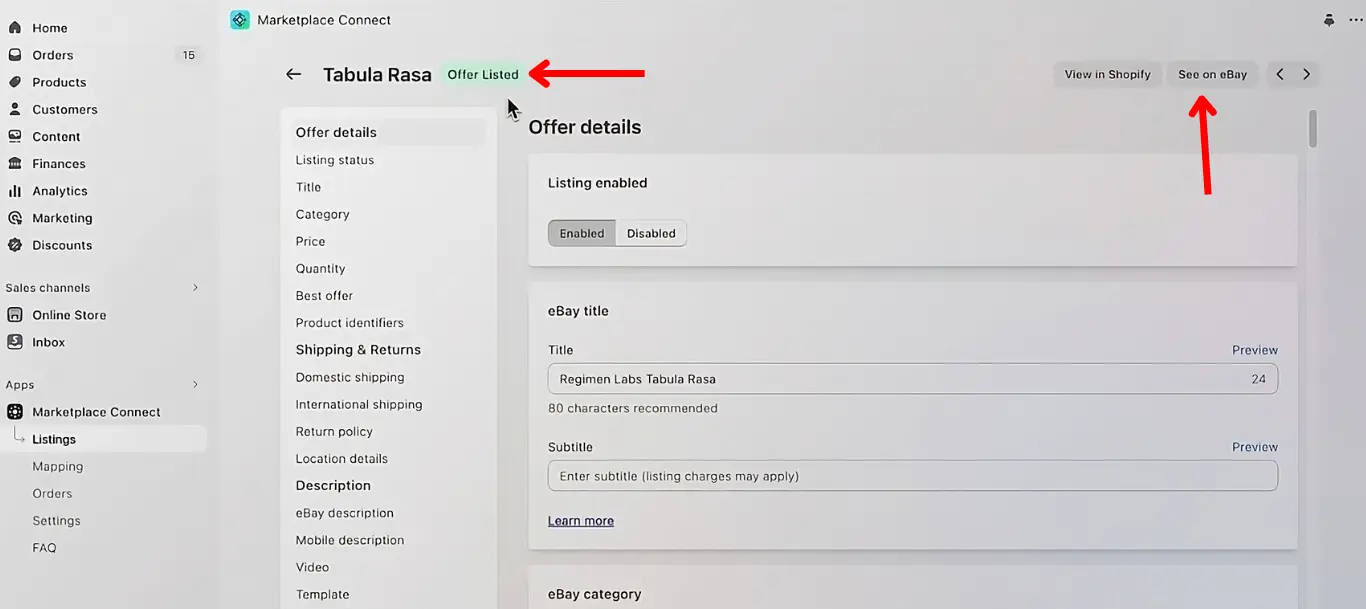
Step 4: Manage Orders
Once your products are live on Etsy, the integration app will help you manage orders. Key features typically include:
- Using Marketplace Connect, you can automatically import orders from your marketplaces to fulfill them directly from your Shopify admin.
- After an order is imported, it displays in the Orders section of your Shopify admin as though it was placed through your online store. After an order is synced to your Shopify admin from Marketplace Connect, the marketplace name displays in the Channel field on your Orders page. Learn more about fulfilling your orders.
- After orders are fulfilled, Marketplace Connect automatically syncs shipping status and tracking updates to the marketplace that the order was placed through.
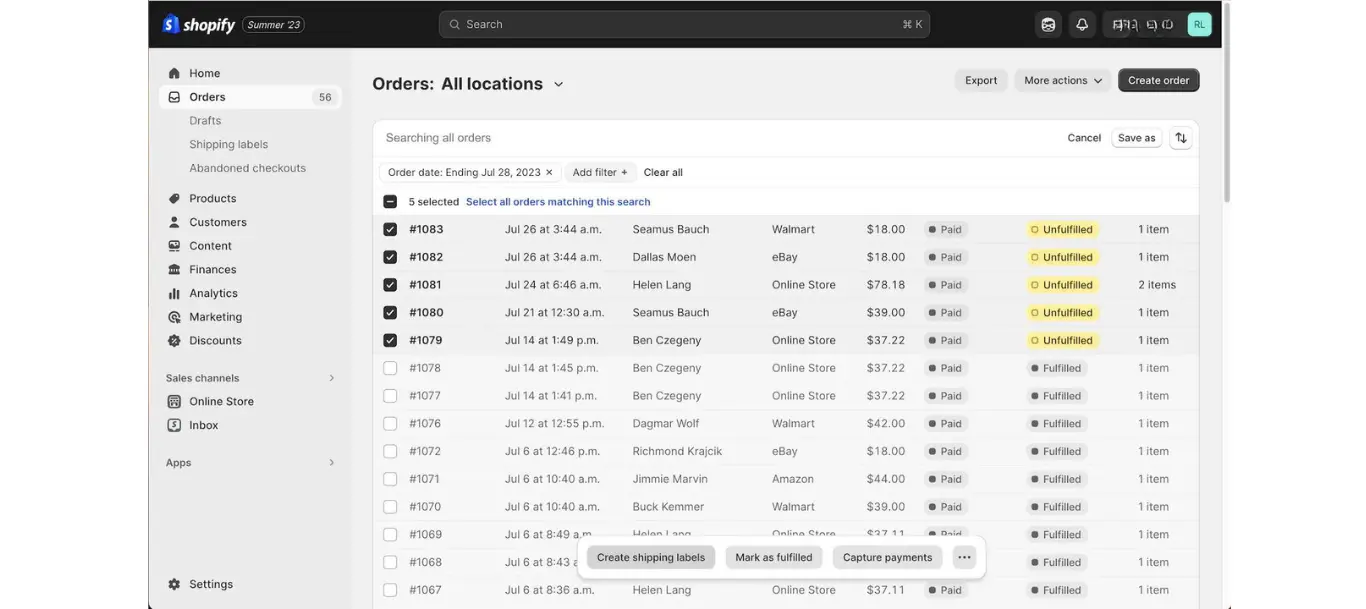
Best Practices for Successful Integration
Optimize Product Listings
To maximize the visibility and appeal of your products on Etsy, follow these best practices:
- Use High-Quality Images: Ensure that your product images are clear, well-lit, and showcase the product from multiple angles.
- Write Detailed Descriptions: Provide comprehensive product descriptions that highlight key features, benefits, and usage instructions.
- Include Keywords: Enter the name you’ve chosen and check its availability.
To Optimize the product listings is important to attract potential customers and drive sales. Take the time to create compelling and informative listings that accurately represent your products. Utilize keyword research tools to identify high-traffic keywords and incorporate them strategically into your listings.
Configuring Settings in Shopify
Once the apps are installed, configure the settings in your Shopify store. This includes setting-up store settings to match Etsy’s requirements and setting up sync preferences to ensure smooth integration.
- Shopify Store Settings: Ensure your product details such as titles, descriptions, and images comply with Etsy’s guidelines. Adjust your inventory settings to allow the app to update stock levels automatically.
- Etsy Store Settings: Align your Etsy store settings to match Shopify’s. This includes setting up shipping profiles, tax settings, and ensuring your all store policies are online.
- Sync Settings: Configure sync preferences within the integration app, specifying how frequently you want your inventory and orders to be updated.
Syncing Products and Inventory
With the accounts linked, you can start syncing your products and inventory. Import your Shopify products to Etsy, ensuring all details, including descriptions, prices, and variations, are accurately transferred. This synchronization helps to maintain consistency across both platforms.
- Importing Products: Use the integration app to import your Shopify products to Etsy. Ensure all product details are transferred correctly, including images, descriptions, and pricing.
- Managing Inventory: Keep your inventory in sync to avoid overselling. The integration app should automatically update stock levels across both platforms as sales are made.
- Handling Product Variations: Ensure any product variations (e.g., sizes, colors) are correctly reflected in your Etsy listings to provide accurate options for customers.
Managing Orders and Fulfillment
After linking your accounts, you can manage orders and fulfillment seamlessly. Integrating Shopify to Etsy allows you to sync orders from Etsy to Shopify, streamlining the fulfillment process. This ensures that you can handle orders efficiently, regardless of which platform they originate from.
- Order Syncing Process: Orders placed on Etsy will automatically sync to Shopify, allowing you to manage all orders from one central dashboard.
- Fulfilling Orders: Use Shopify’s order management system to fulfill orders, including those from Etsy. This helps maintain consistency in your shipping and handling processes.
- Handling Returns and Exchanges: Manage returns and exchanges through Shopify, ensuring all customer service interactions are tracked and handled efficiently.
Maximizing Sales on Both Platforms
To boost sales, develop and apply marketing strategies specifically designed for each platform. Utilize promotional tools available on Etsy and Shopify, and engage with customers itself. Applying these methods will help you make your brand more noticeable and increase sales.
- Marketing Strategies: Develop tailored marketing campaigns for both platforms, focusing on the unique audiences of Shopify and Etsy.
- Promotional Tools: Use Etsy’s promotional tools, such as sales and coupons, alongside Shopify’s marketing features to attract and retain customers.
- Customer Engagement: Engage with customers through personalized communication, such as email marketing and social media, to build relationships and encourage repeat purchases.
Potential Challenges and Solutions
Challenge: Inventory Sync Issues
A frequent hurdle in the integration process is keeping precise inventory counts consistent on both platforms. Inventory discrepancies can result in overselling, stock outs and dissatisfied customers.
Solution: Regularly audit your inventory levels and ensure that the integration app is functioning correctly. Utilize the app’s features to automate the store inventory updates and reduce the risk of errors. Set up alerts and notifications to stay informed of any inventory discrepancies and address them promptly.
Challenge: Order Management Complexities
Managing orders from multiple platforms can be complex and time-consuming. Without proper synchronization, orders can be missed or mishandled, leads to customer dissatisfaction.
Solution: Utilize the centralized order management features of your integration app to streamline the process. Ensure that all orders are synced and processed through a single interface, allowing you to manage them efficiently. Follow the standardized procedures for order fulfillment and customer communication to maintain consistency.
Challenge: Pricing Discrepancies
Maintaining consistent pricing across Shopify and Etsy can be challenging, especially if you offer discounts or promotions on one platform but not the other.
Solution: Set up pricing rules within the integration app to ensure consistent pricing across both platforms. Use the app’s features to automatically adjust prices based on predefined criteria, such as percentage markups or fixed amounts. Regularly review your pricing strategy to ensure it aligns with your business goals and market conditions.
Expert Insights
By getting the useful tips from the online marketing experts, you can effectively manage more than one sales channels at the same time. These specialists offer best practices for integrating your Shopify and Etsy settings which may help you to avoid the extra efforts, and work efficiently.
- Inventory Management: Experts recommend regularly auditing your inventory to ensure accurate stock levels and avoid overselling.
- Marketing Tactics: Use data analytics to track the performance of your marketing campaigns on both platforms and adjust strategies accordingly.
- Customer Service: Prioritize excellent customer service to build trust and loyalty among your customers, leading to repeat business.
Conclusion
Connecting your Shopify store to your Etsy shop can help your online business grow a lot. It lets you reach more customers, manage your products easier, and sell more. Follow the steps in this guide to connect these platforms successfully. Whether you’re starting fresh or expanding, using both Shopify and Etsy can give you the tools you need to succeed in selling online.
FAQS
Can I manage discounts and promotions across Shopify and Etsy?
Yes, many integration apps allow you to manage discounts and promotions across both Shopify and Etsy, ensuring consistent pricing strategies.
What are the main challenges in linking Shopify and Etsy?
Frequent challenges include ensuring inventory synchronization, order management, and consistent brand maintenance. Using a reliable integration app can help mitigate these issues.
How do I handle pricing differences between Shopify and Etsy?
Use the integration app to set different pricing for each platform if necessary, ensuring you remain competitive on both.
Can I sync existing Etsy listings with my Shopify store?
Yes, most integration apps allow you to sync existing listings, ensuring consistency across both platform.


0 Comments